Here we have come up with not a latest but unknown trick.This article has answer for How To Delete FB Account Many people having more than one Facebook Account and want to Delete one But you can only deactivate it and it automatically activated when you log-in agai. So, I have this article to hep you out.
People Are Generally Confusing "Deactivating" and "Deleting""Deactivating" Means You Suspend Your Account For Some Time And Will Get Back On It Later.
"Deleting" Means You Will Permanently Remove Your Account From FB And Never Be Able To Use It Again.
Somehow Deleting The Account In FB Is A Little bit Tricky !!! You Can't Easily Find The Option To Delete The Account From The Settings. So Here I Am Providing You A Link From Where You Can Delete your FB account Permanently
Now Just Follow these steps to Delete our FB Accont.
- Login Your Facebook Account
- Goto this link
- You Will Get A Dialogue Box.
- Now Click on Delete Account...
Note: After deleting, not login till 15 days
Leave your comment...




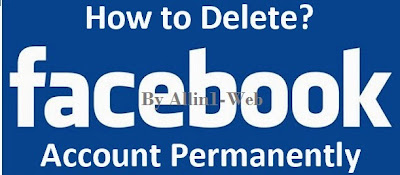


No comments:
Post a Comment
Notice: Don't add "backlink". Text with Link will automatically Removed.