You Will say That what new in this.... You are Right, But we find it necessary to post, so that any one can make his own widget... and can customize Position Of Twitter Follow Me button and Facebook Like Button.
Now Next Is How To Use this, So Follow Following Easy Steps To add This widget.
3.For Only Twitter Follow Button
Customization:
Now Next Is How To Use this, So Follow Following Easy Steps To add This widget.
1. Twitter and Fb Like Button Together
For This Copy Following Code And Paste It Where You Want This Widget.
Code:
<div width="300px">
<!-- Facebook -->
<iframe style="width: 266px; height: 30px;padding-bottom:4px" src="http://www.facebook.com/plugins/like.php?href=https://www.facebook.com/allin1web&send=false&layout=standard&width=200&show_faces=false&action=like&colorscheme=light&font=arial&height=100" scrolling="no" frameborder="0" style="border:none; overflow:hidden;"></iframe> </div>
<!-- Twitter -->
<iframe data-twttr-rendered="true" title="Twitter Follow Button" style="width: 266px; height: 20px; padding-bottom:4px" src="http://platform.twitter.com/widgets/follow_button.1362636220.html#_=1363005723766&id=twitter-widget-1&lang=en&screen_name=allin1web&show_count=true&show_screen_name=true&size=m" allowtransparency="true" frameborder="0" scrolling="no">
</iframe>
<script src="http://platform.twitter.com/widgets.js" type="text/javascript">
</script>
</div>
2.FaceBook Like Button
For This Copy Following Code And Paste It Where You Want This Widget.
Code:
<!-- Facebook -->
<iframe style="width: 266px; height: 30px;padding-bottom:4px" src="http://www.facebook.com/plugins/like.php?href=https://www.facebook.com/allin1web&send=false&layout=standard&width=200&show_faces=false&action=like&colorscheme=light&font=arial&height=100" scrolling="no" frameborder="0" style="border:none; overflow:hidden;"></iframe>
3.For Only Twitter Follow Button
For This Copy Following Code And Paste It Where You Want This Widget.
Code:
<!-- Twitter -->
<iframe data-twttr-rendered="true" title="Twitter Follow Button" style="width: 266px; height: 20px; padding-bottom:4px" src="http://platform.twitter.com/widgets/follow_button.1362636220.html#_=1363005723766&id=twitter-widget-1&lang=en&screen_name=allin1web&show_count=true&show_screen_name=true&size=m" allowtransparency="true" frameborder="0" scrolling="no">
</iframe>
<script src="http://platform.twitter.com/widgets.js" type="text/javascript">
</script>
Customization:
- Change Highlighted allin1Web with you Page User Name




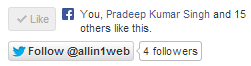
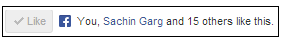



No comments:
Post a Comment
Notice: Don't add "backlink". Text with Link will automatically Removed.