To add This Social Share Widget To Your Blogger Follow Following Steps...
- Go to Layout > Edit HTML
- Checkmark Expand Widget Templates
- In the template code, search for <data:post.body/>
- Just After This, Paste the following code:
Code:
<!-- AddToAny BEGIN --><br/><a class='a2a_dd' href='http://www.addtoany.com/share_save'><img alt='Share/Bookmark' border='0' src='http://static.addtoany.com/buttons/share_save_171_16.png' width='171' height='16'/></a><p class='a2a_linkname_escape' style='display:none'><data:post.title/></p><script type='text/javascript'>var a2a_config = a2a_config || {};a2a_config.linkname_escape=1;a2a_config.linkurl="<data:post.url/>";</script><script src='http://static.addtoany.com/menu/page.js' type='text/javascript'></script>
<!-- AddToAny END -->
Save the template
If you find Any Difficulty Than Add This Gadget After Every Post By Clicking Here




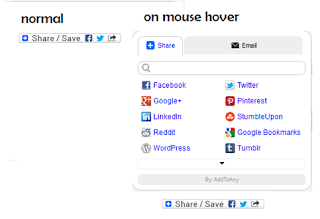


No comments:
Post a Comment
Notice: Don't add "backlink". Text with Link will automatically Removed.